We’ve rolled out an update to our review widget, giving it a fresh, modern look that looks great on desktops and mobiles alike.
It also gives you added flexibility to showcase your reviews.
As before, our widget is available either as a snippet of Javascript code, or if you use WordPress for your website, as a plugin / shortcode.
The examples shown in this article are shortcodes for our WordPress plugin, but the same options are available for our Javascript snippet too.
Note: We’ve shown the examples inside light grey sections to make it clear where the widgets start and end. The grey background is not part of the widget.
Top Tip
You can combine the options below as you like. See the Showcase A Single Review section as an example.
Let’s dive in…
Table of Contents
Reviews Per Page
The per_page option lets you set how many reviews appear at a time. If you have more reviews than the per_page setting, the widget will add Previous/Next page navigation buttons.
If you don’t set this option, the default is 10 reviews per page.
[ratemb_reviews campaign="xxx" per_page="2"]Remove Header
The headoff option lets you remove the campaign header. This is handy when highlighting a review or two on a sales or signup page (or in blog post like this!)
[ratemb_reviews headoff="1"]Remove Dates
The dateoff option lets you remove verified date from the reviews
[ratemb_reviews dateoff="1"]The navoff option lets you remove the Previous/Next page navigation and feedback button to focus on a single page of reviews. This is handy when highlighting a review or two on a sales or signup page (or in blog post like this!)
[ratemb_reviews navoff="1"]Page To Show
The page option lets you set the page of reviews to show initially. You can use this in conjunction with the per_page, headoff and navoff options to show blocks of different reviews on the same page (as we have done in the last couple of examples).
If you don’t set this option, the default is page 1 (your most recent reviews).
[ratemb_reviews campaign="xxx" page="3"]Showcase A Single Review
Using the per_page, headoff and navoff option together lets you showcase a single review. You can also use the tags and/or featured options below to dial in on specific reviews.
Tip: If you create a specific tag for the display location (e.g. “Signup page showcase”), you can swap out the showcased review with a more recent one just by adding that tag to the review.
[ratemb_reviews campaign="xxx" per_page="1" navoff="1" headoff="1"]Display Tagged Reviews
Review tagging is a powerful way to organise your reviews by product, service, staff member, location and more. The tags option lets you set a comma separated list of tag IDs to show only reviews with those tags.
Note: When you use the tags option, your widget will automatically add a link to your main reviews page so visitors can read more reviews. You can turn this off by also using the navoff option.
[ratemb_reviews campaign="xxx" tags="123,456"]Display Just Featured Reviews
You can mark reviews as “featured” – which is a special kind of tag in our system. In the regular review widget view, featured reviews have a different colour border/background.
You can also display just your featured reviews, using the featured option. When the featured option is set, the reviews do not have a different colour border/background.
Note: When you use the featured option, your widget will automatically add a link to your main reviews page so visitors can read more reviews. You can turn this off by also using the navoff option.
[ratemb_reviews campaign="xxx" featured="1"]Truncate Long Reviews
The words option helps ensure all your reviews are a similar size by truncating each review at the set number of words, with the rest hidden behind a ‘read more’ toggle:
[ratemb_reviews campaign="xxx" words="30"]Show Reviews In Columns
You can show reviews in columns using the CSS style: --rmb-flex-min:xx, where xx is the maximum size for each review, expressed as a percentage (e.g: 20%) or fixed unit (e.g: 20ch, 15em, 25px etc).
This can be set in your stylesheet, or applied to a parent element, as below.
Note: It is particularly effective when combined with the words option above.
<div style="--rmb-flex-min:30%">
[ratemb_reviews campaign="1" words="30" per_page="9"]
</div>All these options are summarised in the Display Reviews section of your account.
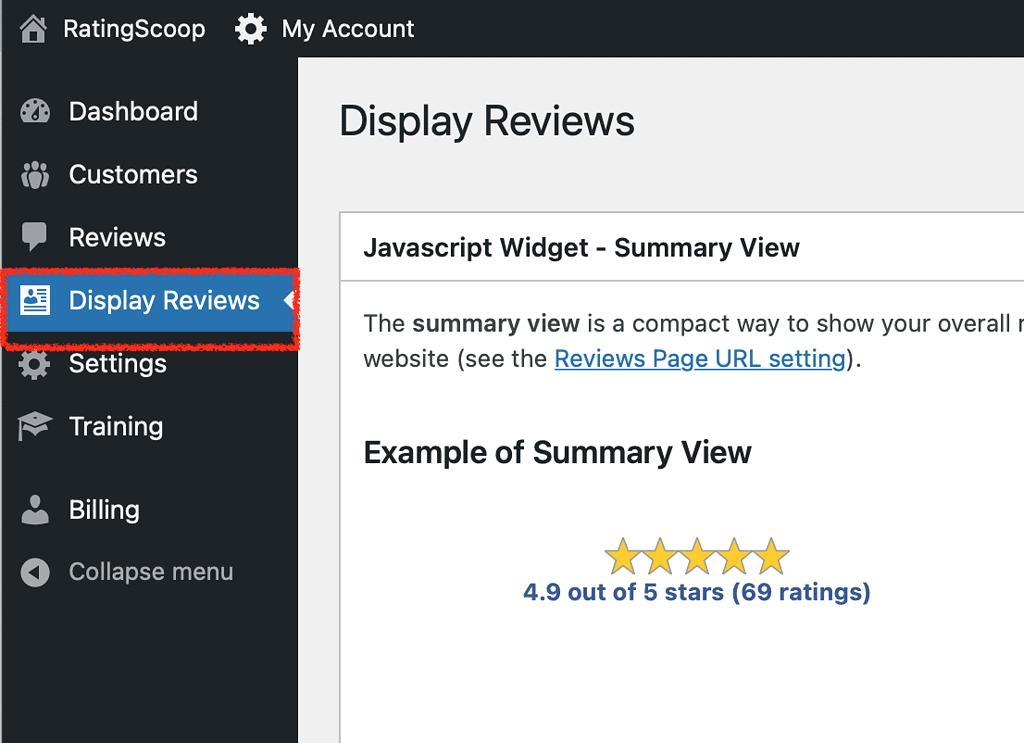
And remember, if you need any help or advice on how to choose the best options to display your reviews, just get in touch with our support team. We’ll be more than happy to help!

